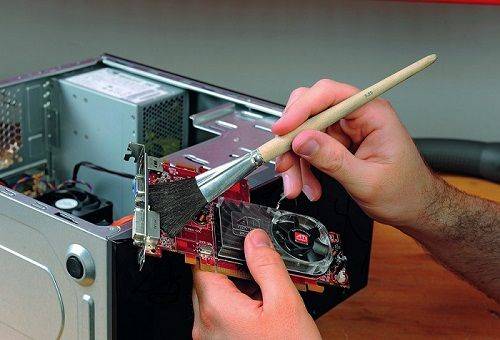How to clean your computer from accumulated dust yourself
Content:
For forced cooling of the units and boards of a stationary PC, coolers (fans) are installed in it, which suck in cold air inside the case. Together with the outside air, small particles of various debris get inside, so after a while the question arises: how to clean the computer from dust. If this is not done in a timely manner, then the computer units will start to overheat and the performance of the home assistant will noticeably decrease. In case of severe overheating, the protection will work and the PC will turn off spontaneously.
How to clean your computer
If during operation the computer began to make noise louder than usual, and the image on the monitor began to slow down, then in all likelihood the system unit needs to be cleaned of dust. You can hand over the computer to a service company, or you can try to cope with the problem at home, on your own. First you need to determine the sequence of work.

Computer processor
Cleaning is usually carried out in the following order:
- Clean the power supply.
- Remove large fragments of accumulated dust from the inside of the housing.
- Clean radiator, cooling processor.
- Clean and grease or replace cooler (fans)
- Clean the dust of the motherboard, its components and the devices attached to it.

Cooler
Before cleaning, prepare a soft cloth, vacuum cleaner, Phillips and flat head screwdrivers. In addition, it is advisable to have a soft brush on hand (the old makeup brush, a small paint brush or shaving brush are quite suitable).
It should be remembered that during the work some of the dust will fly out, so it is advisable to clean the system unit in the appropriate room - on the balcony, in the bathroom, corridor, workshop or in the garage.
Power Supply Cleaning
While cleaning the PC, the power supply is often left “for later”. But this should not be done. Dust is sucked in by the cooler into the device along with air. It settles on the board, covering parts, radiators and microchips like loose felt. This greatly reduces heat transfer. As a result, the device overheats, its performance deteriorates, and ultimately it can fail.

Computer power supply
Before starting work, you must disconnect the computer from the electrical network and disconnect the wire from the power supply, then you can proceed to dismantle and clean:
- We lay the system unit on its side, unscrew the bolts at the end (usually two) and remove the side cover.
- We examine the bundle of wires extending from the power supply. Without fail, disconnect the connectors on the hard drive and optical drive for reading CD-DVD discs.
- The power wires of the motherboard usually have a sufficiently large length and can not be disconnected. But if you decide to completely disconnect the device, then the long connector should be removed from the slot very carefully, while holding the board, since it is usually removed tightly.
- Unscrew the 4 fastening bolts on the rear panel and remove the power supply.
- Find and unscrew the four small bolts located at the corners on the side of the removed device. One of them is usually located under a paper sticker.
- Remove the cover. It has the shape of the letter “P” and covers three sides at the same time.
- With a brush or a small vacuum cleaner, carefully remove dust from the circuit board, parts and radiators.
- Clean the cooler with a brush. Do not touch the fan blades with your hands, as dust will stick to greasy fingerprints very quickly.
- Assemble the power supply. All operations are performed in reverse order. If it does not interfere with access to the motherboard, then you can immediately install this node in place. And you can fix it in the system unit after cleaning all the PC devices.
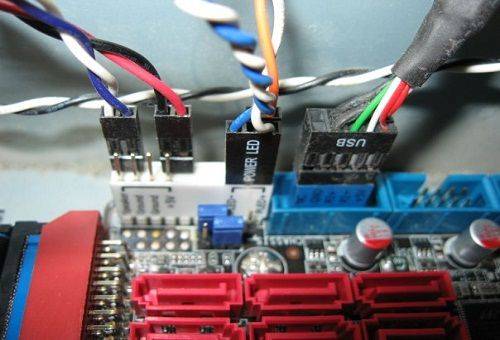
Motherboard power wires
How to clean the motherboard and its components
First of all, it is necessary to remove dirt from the cooling radiator installed on the processor. At the same time, specialists dismantle the cooler and radiator, clean them and replace the thermal grease. Users cannot do this correctly and run the risk of disabling the processor. Therefore, at home, the radiator is not removed. If the cooler installed on it is bolted, then it should be removed, as this will allow better dust removal between the plates.
With a thin wooden stick (a toothpick is quite suitable), you need to remove dirt from all the cracks between the radiator plates. At the end, cover it with a brush, clean the cooler from dust and replace it. After such maintenance, the processor will not overheat, which means that its performance will become much higher.
The final stage is cleaning the motherboard.
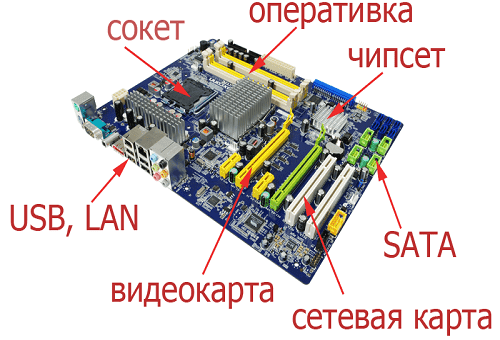
Motherboard
- If the video card is not built-in, then you need to remove it (this is not difficult to do), then clean it with a brush. The heatsink and cooler on the chip are cleaned in the same way as the heatsink cooling the processor.
- Brush off the dust from the motherboard and the parts attached to it.
- Remove all dirt and dust from the system unit case.
- Lock the video card in place.
- Replace the power supply if it has not been done before.
We connect the power wires to the motherboard.

Connect the power cord to the motherboard
The long connector must be inserted very carefully into the connection on the motherboard, in no case with great effort. The motherboard is fixed at several points in such a way that it is actually on weight. When pressed hard, cracks may form on it. Such a board will most likely have to be replaced with a new one.
Connect the hard drive and optical drive to power.
It remains to make sure that everything that was unscrewed and disconnected was installed correctly. After that, you need to install the side cover on the system unit and fasten it with bolts.
You can connect the computer to the network and check it in operation.